Truth Table Generator (WFF)
For any suggestions, feedback on errors, or inquiries about new features, please reach out to us at: contact@wikihelpful.com
What is Truth Table Calculator ?
The Truth Table Calculator is a versatile tool designed to help users generate truth tables from logical expressions. Whether you’re a student trying to learn propositional logic or a professional working with digital circuits, this tool simplifies the process of constructing truth tables for any well-formed formula (WFF) in propositional logic. It supports a range of logical operators, making it easy to input complex expressions and receive instant results.
Key Features of the Truth Table Calculator
- Support for Logical Operators: The calculator recognizes a wide range of logical symbols, ensuring you can use the most common (and some less common) operators with ease. The tool interprets symbols like:
- Implication: (
⇒,→) - Biconditional: (
⇔,≡,↔) - Negation: (
¬,˜,!) - Conjunction (AND): (
∧,&,·) - Disjunction (OR): (
∨,+,∥) - Exclusive Or (XOR): (
⊕,⊻) - Brackets: (
(),[],{})
- Implication: (
- Dynamic Variable Detection: You don’t have to manually specify variables. The tool automatically extracts variables like
p,q,r, etc., from the expression you input, simplifying the setup process. - Generate Full Truth Tables: It generates all possible combinations of truth values (true/false) for the variables in your expression and provides the corresponding result for each combination, allowing you to understand how different inputs affect the output.
- Download and Print: Once your truth table is ready, you can either download it as a CSV file for further analysis or print it directly in a neat, professional format.
- Clear and Reset: The tool includes options to clear the table and reset the input field, making it easy to start over with a new expression.
How the Tool Calculates a Truth Table
The process of calculating a truth table involves the following steps:
- Input Expression Parsing: The tool reads the logical expression you enter. For instance, if you type
((p∧q)∨(s∧r)), it identifies the logical operators (∧,∨), the variables (p,q,s,r), and the brackets to determine the precedence of operations. - Variable Combinations: It then generates every possible combination of truth values for the variables. For two variables, this results in four combinations (
TT,TF,FT,FF), but for four variables, it would create sixteen combinations. - Evaluating Expressions: The tool substitutes each combination into the logical expression and evaluates it. For instance, consider the expression
¬(p ⇔ (r∨s)). The tool will:- Evaluate the disjunction (
r∨s) for every combination ofrands. - Check whether
pis logically equivalent to the result of that disjunction. - Apply negation to the final outcome.
True (T)orFalse (F)result. - Evaluate the disjunction (
- Output: The results are displayed in a table format, where each row corresponds to a different combination of variable values, and the last column shows the result of the logical expression.
Example of Usage
Let’s take a sample expression: ¬(p ⇔ (r∨s)).
- Variables:
p,r,s - Expression:
¬(p ⇔ (r∨s))
| p | r | s | r∨s | p⇔(r∨s) | ¬(p⇔(r∨s)) |
|---|---|---|---|---|---|
| F | F | F | F | T | F |
| F | F | T | T | F | T |
| F | T | F | T | F | T |
| F | T | T | T | F | T |
| T | F | F | F | T | F |
| T | F | T | T | T | F |
| T | T | F | T | T | F |
| T | T | T | T | T | F |
In this table:
- The columns
p,r, andsrepresent all possible truth values. - The column
r∨sshows the result of applying the disjunction (∨) torands. - The column
p⇔(r∨s)shows the result of applying the biconditional (⇔) betweenpandr∨s. - The final column shows the result of negating the biconditional (
¬(p ⇔ (r∨s))).
Why Use the Truth Table Calculator?
This tool makes solving complex logical expressions a breeze. By parsing your expressions and handling the truth table generation, you save time and avoid errors that can occur when calculating truth values manually.
Here are some scenarios where this tool comes in handy:
- Learning Logic: If you’re studying logic or digital circuits, this tool is perfect for quickly generating truth tables and testing different expressions.
- Solving Boolean Algebra Problems: If you’re working on Boolean algebra problems or designing logic circuits, this calculator helps you verify that your designs are logically sound.
- Advanced Research: For more complex propositional logic formulas, the tool allows you to explore different logical relationships and outcomes.
Friendly and Accessible Design
This tool is user-friendly and accessible to users of all levels. With its intuitive interface, you don’t need to be a programming expert to use it. The logical symbols are familiar, and it accepts various notation formats, ensuring flexibility in how you input expressions. Whether you want to solve a simple conjunction or a complex formula involving multiple logical operations, this tool delivers quick, accurate results.