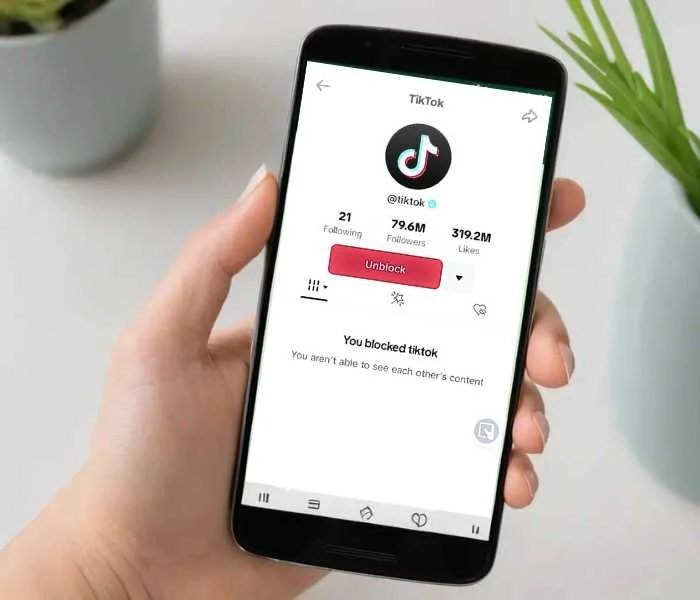Got a mechanical keyboard that’s collecting dust and grime? It happens to all of us, especially with everyday use. Let’s walk through a simple and effective way to get your keyboard looking as good as new without any fuss.
Quick Guide:
- ◉🛠️ Remove Keycaps: Use a keycap puller and soak them in warm, soapy water.
◉🧹 Clean the Base: Gently brush or use a damp Q-tip to remove dust and grime. - ◉🔄 Reassemble: Once dry, place the keycaps back for a refreshed mechanical keyboard!
How to Clean Your Mechanical Keyboard- Step by Step
1
The Furry Desk Companion Problem
My keyboard has seen better days, and having a cat lounging on my desk hasn’t helped either. For manages to find its way under every keycap. If you’re in a similar situation, your first task is to remove the keycaps. But hold on, make sure to grab a quick photo of your keyboard layout. It’ll save you a headache later when you’re reassembling.

2
Taking It Apart Without a Hitch
Once you’ve got the photo, it’s time to start popping those keycaps off. You can use a keycap puller for this job; it’s faster and safer for your keyboard. (And no, don’t skip the puller—your fingers will thank you). Just get into a rhythm, and before you know it, all your keycaps will be in a pile.

3
Soaking Away the Grime
For cleaning, don’t overthink it—warm, soapy water works wonders. Let the keycaps sit for about 15-20 minutes to break down any stubborn grime. Once they’ve had a good soak, give them a rinse under cold water, ensuring all the soap is gone.

4
Drying Time
Next up, drying. Lay the keycaps on a towel and let them sit for a few hours to air dry completely. In the meantime, you can turn your attention to the keyboard itself. A soft bristle brush is perfect for sweeping away crumbs, dust, or (in my case) cat fur.

5
Cleaning the Base
For the nitty-gritty cleaning of the keyboard’s base, grab a slightly dampened Q-tip and go over the surface. This will pick up any leftover dirt. You don’t need fancy cleaners—water will do the job just fine. Just be gentle and take your time.

6
Rebuilding the Beast
Finally, when the keycaps are dry, it’s time to reassemble. Trust your photo to guide you, and even if you mess up, don’t sweat it. Before you know it, your keyboard will be back to its shiny self.

You’ve now got a keyboard that feels brand new, and if you’ve got pets like me, enjoy those brief moments of cleanliness while they last!

References:
◉ https://www.youtube.com/watch?v=RHMnS4YuNvw