Transferring USDT from Bybit to Binance can initially seem tricky, but it’s a straightforward process. This step-by-step guide will help you effortlessly transfer the money to your Bybit to Binance account without making mistakes. Let’s get started!
Quick Guide:
- ◉ First login to your account Go to Assets and enter Withdraw in Bybit.
- ◉ Paste the bybit withdrawal form with your Binance address.
- ◉ Just confirm the network, enter the amount, and follow the prompts to send it over.
Step By Step How To Transfer USDT From Bybit To Binance 2025
1
Open the Bybit App
- ◉ You can download and launch the app on your Play Store or app store for Bybit. Then, go to your account and make sure you’ve verified it.

2
Access Your Assets
- ◉ At the bottom right of the screen, tap the Assets option. This will redirect you to your “My Assets” interface, which you can use to select options such as Deposit, Withdraw, Transfer, and Convert.

3
Withdraw Your USDT
- ◉ Then select Withdraw, search for it, and tap on USDT.
- ◉ For that, you’ll have a deposit address, network, and then the amount you wish to transfer.

4
Get the Binance Deposit Address
- ◉ Go to the Binance website or open the Binance app and log in. If your identity verification is complete, you are free to get the deposit address.
- ◉ Under Deposit, select USDT, and select your preferred network. Copy the deposit address.

5
Enter Binance Address on Bybit
- ◉ Copy the deposit and paste it into the Bybit app, choosing the same network as you did in Binance.

5
Set the Amount
- ◉ Put the amount of USDT that you want to transfer. Check the withdrawal fees and search for the transaction.

5
Complete the Transaction
- ◉ Your amount will be transferred.

Reference:
- https://www.binance.com/en-AU/support/faq/how-to-transfer-crypto-to-binance-from-another-exchange-9c6706062bd24755bc42de853bc0da4e